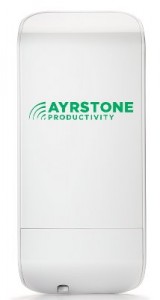I have been using a Dropcam for about a year now and have been very impressed with it. It is a very low-cost WiFi IP camera that, instead of offering local viewing through a webserver on the device, automatically streams its video to Dropcam’s servers, where you can view the video from anywhere on the Internet.
I have been using a Dropcam for about a year now and have been very impressed with it. It is a very low-cost WiFi IP camera that, instead of offering local viewing through a webserver on the device, automatically streams its video to Dropcam’s servers, where you can view the video from anywhere on the Internet.
Just to review, the way a “normal” IP camera works is that it has a webserver on the device, and you access that webserver in order to view the video from the camera. For instance, if you connect the camera to your router, you’ll check the router to find its IP address – let’s say, for instance, that it’s 192.168.1.47.
You then use a web browser to view http://192.168.1.47, and your camera shows up there. However, if you want to view your camera from outside your network, you have to “port forward” a port to the web port on the camera. A number of factors can make that operation difficult.
The Dropcam does away with all of that, because the camera is only attached to your computer with a USB cable ONCE for configuration (it gets the WiFi configuration from your computer – mine uses the WiFi signal from my Remote Hub out in my workshop), then it joins your network and streams its video to dropcam.com. The camera and dropcam.com website have proven to be very reliable.
It is powered with a mini USB cable (5 volts), which is included, along with a wall plug USB power adapter.
Dropcam allows you to view the video from your camera for free on your dropcam.com account. If you want to record the video so you can go back and look at past video (e.g. for security purposes), they have inexpensive recording subscriptions.
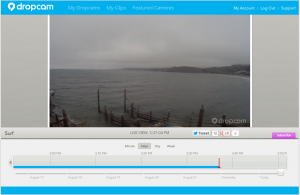 They have a number of demo cameras set up – including a nice one looking out a window onto Monterey Bay in California. While I couldn’t find a demo camera on a farm, this gives you a nice idea of how good the picture is and what the interface looks like – very good, very easy to use.
They have a number of demo cameras set up – including a nice one looking out a window onto Monterey Bay in California. While I couldn’t find a demo camera on a farm, this gives you a nice idea of how good the picture is and what the interface looks like – very good, very easy to use.
The Dropcam is very good, but it’s far from perfect. The big advantages are:
- Easy to set up and use
- Small, lightweight, inexpensive
- Transmits video AND audio – look and listen
- IOS and Android apps for viewing cameras
- Visible over the Internet, no port forwarding
However, it has a few very salient disadvantages:
- Not suitable for outdoor use – indoor use only
- No local access – you HAVE to be connected to the Internet to view the camera
- Fixed lens – no telephoto, no wide angle, no point/tilt/zoom
- A couple of seconds delay between the camera and the video stream
 If you have a place you want to keep an eye on, Dropcam is an excellent choice. The quality of the camera and picture is comparable to my “favorite” indoor camera, the Axis M1033-W. As you can see, although the camera has to be indoors, it does a nice job showing outdoor scenes if it can be placed inside a window.
If you have a place you want to keep an eye on, Dropcam is an excellent choice. The quality of the camera and picture is comparable to my “favorite” indoor camera, the Axis M1033-W. As you can see, although the camera has to be indoors, it does a nice job showing outdoor scenes if it can be placed inside a window.
Dropcam is, potentially, a very useful tool for your home and farm.