
We have always focused on the longest range in the AyrMesh Hubs – best possible range to any given WiFi device, as well as maximizing the range (distance) between the Hubs to cover the maximum area.
And that has worked really well – tens of thousands of people across North America have gotten AyrMesh Hubs and have set up WiFi networks on their farms to enjoy outdoor WiFi for convenience, security, and productivity.
A small number of customers have been frustrated by the Hub’s long range, however, because the AyrMesh Hubs do not work well if they’re too close together. Some customers have more intricate central areas on the farm where they need to have several WiFi access points to “fill in” around buildings and other structures. It’s usually impossible to successfully place the AyrMesh Hubs within half a mile of each other, and that was much too large a span for many of these facilities. By reducing the power, we could enable customers to put the Hubs within 400 yards of one another, but, for many customers, that was still too far apart to support their physical plant.
AyrMesh HubDuo Modes
Because the AyrMesh HubDuo has both long-range 2.4 GHz. and high-bandwidth 5.8 GHz. radios, we have the option of moving the meshing from the 2.4 GHz. signal to the 5.8 GHz. signal, which allows the HubDuos to be placed much closer to one another – as close as a few hundred feet.
To support this, we have introduced four “modes” for the AyrMesh HubDuo, selectable in the “Network” section of your account on AyrMesh.com:
- Normal mode – Compatible with the AyrMesh Hub2 series (Hub2n, Hub2T, Hub2x2, Hub2x2C) – meshing on the 2.4 GHz. signal. This mode works just like the other AyrMesh Hubs, with the addition of a 5.8 GHz. WiFi signal for shorter-range higher-speed connectivity.
- Close mode moves the mesh signal to 5.8 GHz. so the HubDuo units can be placed much closer together. Transmission signal strengths are reduced, to avoid having the Hubs “overwhelm” each other when they’re closer. Both the 2.4 GHz. and 5.8 GHz. WiFi signals are available for use.
- Hybrid mode makes both bands available for mesh signals on the Gateway Hub, with Remote HubDuos only meshing on the 5.8 GHz. mesh. This allows a close-in mesh of HubDuo units meshing on the 5.8 GHz. signal and a further-away mesh of Hub2 units on the 2.4 GHz. signal.
- Access Point Only mode – this mode turns meshing off entirely. This is useful in cases where existing infrastructure exists to distribute connectivity around the area and only outdoor WiFi is needed from the Hubs.
It’s very easy to select the HubDuo mode in AyrMesh.com – under “My Networks” click on the pencil to edit your network settings. At the bottom of the panel, you’ll see “HubDuo Mode” – select the mode you want from the dropdown menu.
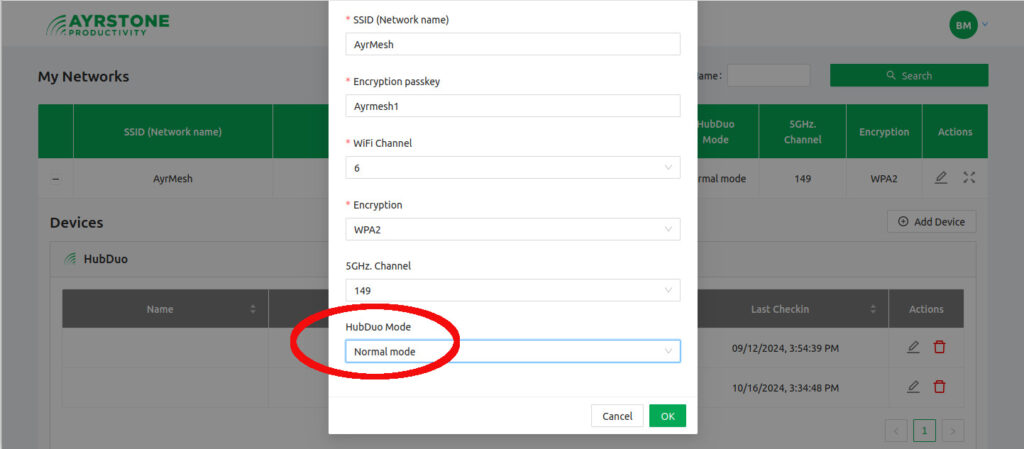
For more information, see the article on Ayrstone.com or the support information on our support site. Or just get an AyrMesh HubDuo today!
Coupon code
To make it easier, we’re offering 15{6d84e97b9d70a88c7827a68919bdc428927c26a1a62ff29e804188d6763d834c} off Ayrstone AyrMesh Hubs, Receivers, IndoorHubs, and Bridges until the end of the year. Just use coupon code “ayrxmas” on your order on Ayrstone.com.
Happy holidays to all – we’re looking forward to a great 2025!
