
On the last blog post, we showed how meshing can expand continuous WiFi coverage across a large area – up to hundreds of acres – using the AyrMesh HubDuo.
We recommend using no more than three “hops” over Hubs across your network to maintain good bandwidth (speed). To maintain consistent continuous coverage for a smartphone, the Hubs should be positioned about half a mile apart. The usual way to think about the network is as a set of concentric “rings” around the Gateway Hub, so, in this case, the last ring of Hubs are only a mile and a half from the center. With the coverage extending an additional quarter of a mile from the outer Hubs, that would provide a circle of WiFi out 1.75 miles from the Gateway Hub (3.5 miles across).
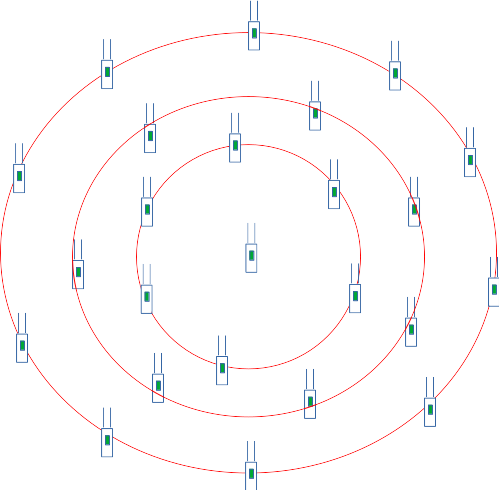
Calculating the area, we find that “maximal ring” of Hubs covers 9.6 square miles, or over 6,000 acres – an impressive area! However, of course, your Internet source is not always in the center of the property, and you may not want to go to the trouble and expense to place enough AyrMesh Hubs to provide WiFi so you can walk through your fields with continuous coverage.
We realized two things: first, the Hubs (especially the “Hub2” series – The AyrMesh Hub2x2 and AyrMesh Hub2T) can be placed 2.5 miles apart, so the density of the network could be much, much less. Second, of course, we understood that most farmers drive across their land using tractors, sprayers, combines, trucks, or UTVs. So, if we put an AyrMesh Hub on the vehicle they were driving, it would be able to connect to the stationary Hubs and provide WiFi in and around the vehicle, where people are actually working. The result is a mesh that’s very sparse and only exists in limited areas (from the perspective of a “normal WiFi device”):
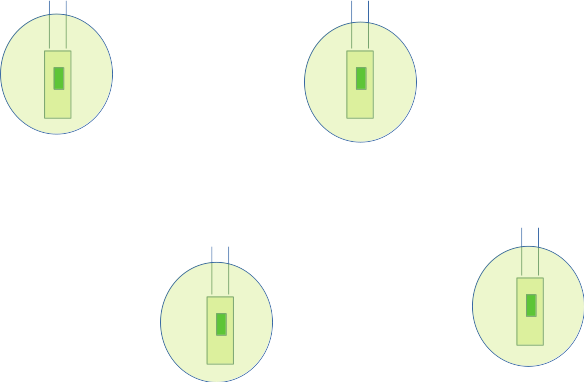
becomes a much more dense mesh with the addition of the AyrMesh Cab Hub:
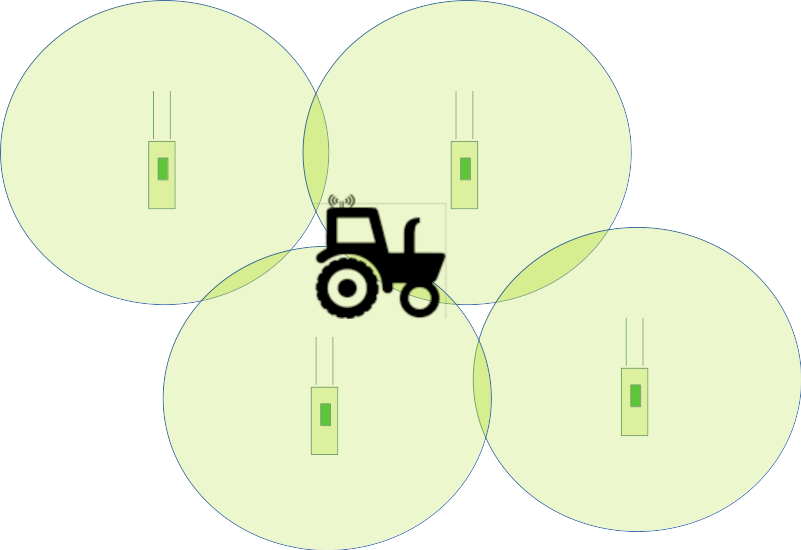
As long as you are within a few hundred yards of the vehicle you brought out in the field, you’ll have good WiFi coverage, even though the nearest stationary Hub may be over a mile away.
Using the same math we used before, we can place the Hubs 2.5 miles apart, so three “rings” of Hubs places the last Hub 7.5 miles away from the Gateway Hub. Assuming the Cab Hub can go a mile beyond the last Hub and still have very good connectivity, that gives a circle with a radius of 8.5 miles or a diameter of 17 miles. A circle 17 miles across is an area of over 226 square miles, or over 145,250 acres. Even in Texas, that’s a pretty big spread.
It should be noted that we recommend three “hops” because, each time the signal “hops” across a Hub, the available bandwidth is halved. As a result, the bandwidth after the third Hub is only 1/8 the bandwidth of the Gateway Hub. However, a fourth and even a fifth hop may be possible to provide signal to low-bandwidth devices like sensors and actuators.
Your mileage will vary (you see what I did there…) – very few farms have huge continuous acreage like this, and covering non-contiguous acreage is trickier – that’s one of the reasons we introduced the AyrMesh Bridge.
However, the result is that you can cover a LOT of acreage using AyrMesh Hubs. So we have covered how to have a relatively “dense” mesh over a smaller area and a “sparse” mesh over a much larger area. Amazingly, using the AyrMesh Hubs, you can have BOTH kinds of network at once – a dense network over one area and a sparse network out over your fields. We’ll cover that in the last installment of this series.
